Atlassian Jira & Confluence in the Age of AI: Today’s Capabilities and a Utopian Future
Atlassian’s Jira and Confluence have long been the go-to tools for project tracking and documentation. Now, these tools are rapidly evolving with artificial intelligence (AI) to streamline how we create tickets, write documentation, summarize information, and plan work. In this blog post, we’ll explore the current AI features in Jira and Confluence Cloud, from natural language ticket creation to automated documentation drafting, and how you can use integrations like Anthropic’s Claude, via the Model Context Protocol (MCP) and AI-powered IDEs like Cursor to supercharge your workflow. Then, putting on our product and engineering visionary hats, we’ll imagine a “Jira Utopian Cloud”: a future where Jira is a one-stop AI-powered platform (even an IDE of sorts) that can take a project from inception to production deployment. In this envisioned future, Jira could handle requirements gathering, coding, testing, deployment, and reporting, eliminating the need to bounce between ChatGPT, Google’s Gemini, Claude, or separate coding tools like Cursor and Intellij, all which I regularly use. Let’s dive in.
AI in Atlassian Today: Jira and Confluence’s Built-In Intelligence
Atlassian has introduced Atlassian Intelligence, a suite of AI features natively embedded into Jira, Confluence, and other Atlassian Cloud products. These features, powered by large language models (LLMs) like OpenAI’s GPT-4 and Anthropic’s Claude, can generate, summarize, and transform content in ways that save time and improve clarity. The immediate adoption of these is a must for any organisation that has the Atlassian suite already. Here’s an overview of what Jira and Confluence Cloud can do today with AI:
- Natural Language Issue Search and Creation: In Jira, you can search for issues using everyday language instead of complex JQL queries. Simply type a query like “issues I reported last week about login errors,” and the AI will translate it into the correct JQL to fetch results. This natural language capability also extends to creating issues. For example, Atlassian Intelligence can turn a Slack or Teams message into a Jira ticket, it reads the conversation context and generates a ticket title and description for you. In Confluence, you can highlight text (like an action item in meeting notes) and let AI create a linked Jira task directly, or even have AI scan an entire page to suggest multiple Jira tasks to create.
- AI-Generated Content and Editing: Both Jira and Confluence now offer generative AI in their editors. This means you can ask the AI to draft content from scratch or improve existing text. For instance, when writing a user story or requirement in Jira, you might provide a simple prompt (“As a user, I want…”) and let the AI flesh out a more detailed description. Jira’s AI can suggest clearer wording, fix grammar, or adjust the tone of your text. It ensures project documentation remains consistent and clear by suggesting improvements to writing quality and adjusting tones for different audiences. In Confluence, similarly, you can highlight a section of a page and ask the AI to rewrite it to be more concise or in a different tone (e.g. more formal or more friendly). The AI can even translate content into other languages or change the format (say, turn a list of ideas into a table).
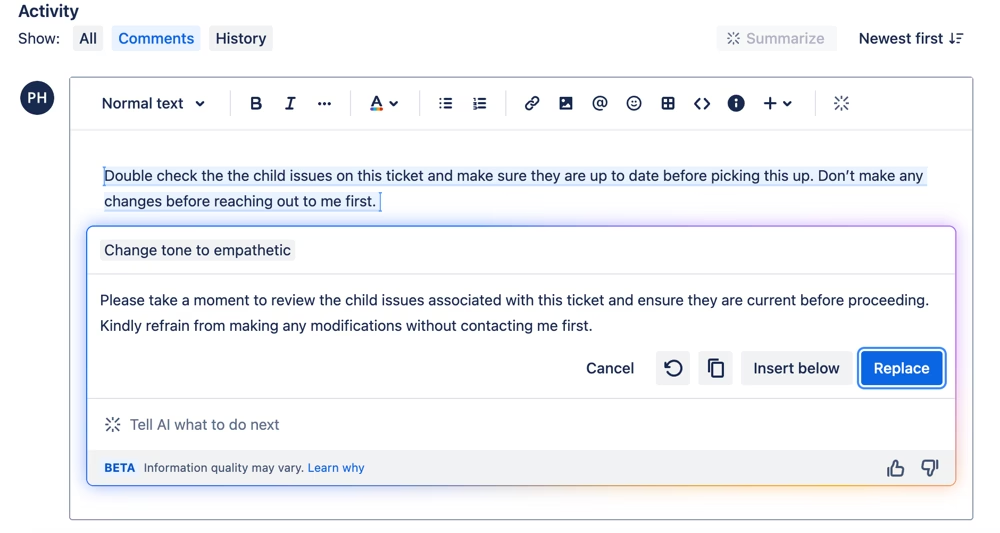
Atlassian Intelligence can refine text and even change tone. In this Jira example, a user’s comment is being rewritten in an “empathetic” tone. The AI took a blunt instruction and produced a kinder, more professional version, ready to replace the original.
- Summarizing and Extracting Information: Ever open a long Jira issue or Confluence page and wish you could get the gist without reading everything? Atlassian AI has you covered. In Jira, you can get an AI-generated summary of an issue’s comment thread with one click. This is great for busy team leads or newcomers who need to catch up on a ticket’s history – the AI will read all the comments and produce a concise summary of the discussion. In Confluence, you can summarize entire pages or even comment threads in a similar way. A particularly novel feature in Confluence is the ability to summarize Whiteboards (the collaborative canvas for brainstorming). If your team’s been arranging virtual sticky notes in a Confluence whiteboard, the AI can generate a summary of that brainstorm session, including key takeaways. It even allows you to create a follow-up Confluence page with that summary.
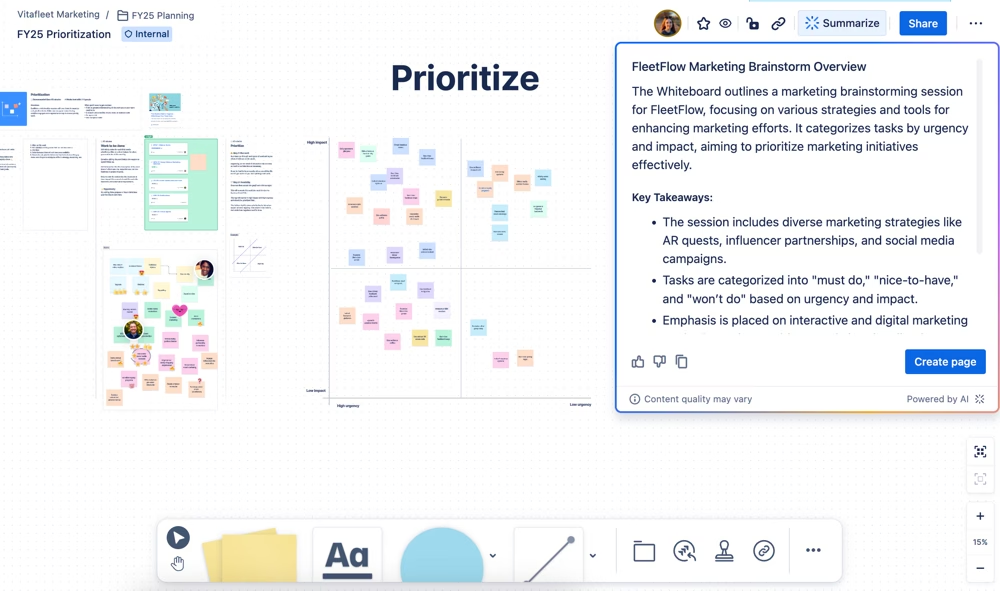
Confluence Cloud’s AI can summarize rich content like whiteboard brainstorms. In this example, a marketing strategy whiteboard is summarized by the AI, which provides an “overview” and key takeaways of the brainstorming session. The user can then create a Confluence page from this summary in one click.
- Improving and Formatting Work Items: Jira has specific AI features to improve issue descriptions. With a prompt, you can ask the AI to restructure a ticket’s description into a clearer format, for example, ensuring it follows a “As a <user>… I want… so that…” template, or simply making the text more concise and well-organized. Atlassian even introduced an issue reformatter that can take a messy description (or even content from a linked Confluence page) and rewrite it in a consistent, structured way (this was in beta, but shows the direction things are headed). The AI can also suggest links to related content in Confluence: as you’re viewing a Jira issue, it might surface relevant Confluence pages (e.g. design docs, requirements pages) so you have full context. This suggestion respects permissions, showing you only what you’re allowed to see, and helps “connect the dots” between specs and tasks.
- Automation and Guidance: Beyond text, Atlassian is using AI to simplify configuration and planning tasks. For example, AI-powered automation rules allow you to describe in plain language what kind of Jira automation you want (e.g. “when a bug is moved to Done, post a message in Slack”) and the system will draft the rule for you. This lowers the barrier to using Jira’s powerful automation (no need to know the exact syntax or JQL). In Confluence, AI can assist in brainstorming on whiteboards by generating ideas or grouping related sticky notes into themes, essentially helping facilitate workshops or ideation sessions. There’s also a Q&A feature (beta) in Confluence: you can ask a question in natural language (“How do we define Project Phoenix’s success criteria?”) and the AI will search Confluence to synthesize an answer, as if you asked a teammate. And if you come across an acronym or term you don’t know in Confluence or Jira, AI Definitions can instantly explain what it means (drawing from your organization’s context) – for example, hover over “SLA” and get “Service Level Agreement” defined in context.
These capabilities are automatically available for Jira and Confluence Cloud users on Standard, Premium, or Enterprise plans (Atlassian has enabled them by default, with admin controls to turn AI features on/off as needed). They collectively aim to “accelerate work and get context fast” for teams, whether it’s by cutting down the time spent writing routine content or by surfacing knowledge that’s buried in tickets and pages.
To give a concrete sense of how this helps, Atlassian shared an example: Jira’s AI can help a product manager document requirements thoroughly and then condense them for an engineer’s quick consumption, enabling async collaboration without endless meetings. The AI essentially ensures the info is all there, but also creates a summarized version for different stakeholders. Early users have noted a boost in productivity: “harnessing Atlassian Intelligence has led to a boost in our developer experience,” said one tooling specialist, citing how AI-generated answers and summaries reduce context-switching. I’ve seen this first hand over the last couple of months as we’ve used these features.
Integrations: Bringing Jira/Confluence Data to Claude and Cursor IDE
While Atlassian is embedding AI in its own interfaces, they also recognize that users might prefer interacting with AI in other environments, whether that’s a chat assistant like Anthropic Claude or an AI-enhanced code editor like Cursor IDE. To avoid forcing users to copy-paste data between tools (and to prevent the security risk of dumping internal data into random AI chats), Atlassian has championed an open integration approach via the Model Context Protocol (MCP). Having spent time in June and July writing this functionality in-house, to then see in August how good this MCP from Atlassian is and how well it integrates with Claude, we threw away our in-house MCPs. This is a game changer.
Atlassian’s Model Context Protocol (MCP) and Claude Integration: Atlassian partnered with Anthropic (makers of the Claude AI assistant) to create a secure bridge between Atlassian Cloud and external AI tools. In May 2025, Atlassian announced the Remote MCP Server, an Atlassian-hosted service that connects to your Jira and Confluence data and allows approved AI assistants to interact with that data. The Model Context Protocol is essentially an open standard for connecting AI systems with data sources in a permission-aware way. With Atlassian’s MCP server (currently in beta, but August’s improved release makes it so useful and essential), Claude can directly access and act on Jira and Confluence, but only within the boundaries of what your account has permission to see and do. This means you could be chatting with Claude and ask: “Summarize the spec in Confluence for Project Phoenix” or “Create a Jira ticket in the Mobile App project to implement push notifications”, and Claude will securely fetch or post that information on your behalf. According to Atlassian, (and I have verified and used this extensively since August), you can even chain multiple actions, like telling Claude to generate a whole set of Jira issues or Confluence pages in one go. All of this happens with enterprise-grade security in mind: data stays within the allowed boundaries of your Atlassian cloud permissions, so Claude only accesses what you’re allowed to access. (This is something that in-house solutions will struggle with, the scale of the vectorisation required and then being able to keep those vectorised results specific to users’ permissions and access rights is where the time will be spent developing.)
What does this look like for a user? If you’re using Claude’s chat interface (Anthropic’s Claude.ai or Claude desktop app), you would “connect” your Atlassian account to Claude via the integration. Anthropic calls this new feature Claude Integrations, and Atlassian was one of the first partners to join in. Once connected, you can converse with Claude as usual, but now it has “eyes and hands” inside Jira/Confluence. For example, Claude can summarize and even create Confluence pages based on your prompts. Need to update a task? You could simply tell Claude in natural language, and it will invoke the Jira API through MCP to create or update the issue. This eliminates a lot of context switching, instead of manually searching for information in Jira or clicking around to update documentation, you can handle it conversationally. As Anthropic’s product lead put it, “teams can access their Jira tickets and Confluence documentation conveniently within Claude… less context switching, faster decision-making, and more time on meaningful work.”.
Importantly, Atlassian’s approach here underscores openness and choice. They acknowledge that many of us use a variety of AI tools (ChatGPT, Claude, etc.), so rather than lock everyone into only Atlassian’s in-product AI, they are enabling these tools to work together. “Enterprise knowledge shouldn’t be trapped in silos, it should flow naturally through the tools teams already use,” Atlassian’s announcement said. By using an open protocol like MCP, Atlassian is saying yes to a future where you’re “never locked into a single provider”, in fact, Atlassian Intelligence is multi-model under the hood, choosing the best LLM for each task (whether Claude, GPT-4, Google Gemini, etc.). So in theory, your Jira AI features could be powered by whichever model is most effective or whichever you prefer, without you having to juggle between different chatbots yourself.
Cursor IDE Integration: On the developer side, Cursor IDE is an AI-powered code editor that many engineers use to get coding assistance (similar to GitHub Copilot, but with a chat interface and extensibility). Thanks to MCP, Cursor IDE can also hook into Jira and Confluence, allowing the AI assistant in the editor to fetch context from your project management tools and even make updates, all without you leaving your coding environment. Imagine you’re in the middle of coding a feature. With the Cursor integration, you could ask in the IDE’s chat: “List all my in-progress tickets”, the AI will call Jira via MCP and pull those issues (using JQL under the hood). Or even more impressively, suppose you have a Jira ticket with key details and acceptance criteria for the feature you’re building. You can prompt the AI: “Based on ticket PROJ-456, generate the skeleton for the new feature including a module, a unit test, and an update to the docs.” The AI in Cursor can then: retrieve the Jira issue description and ACs, analyze them, suggest a file structure, and generate code, tests, and even documentation snippets accordingly, including if these documents are in Confluence. Essentially, it’s acting like a junior developer (with Claude 4 Sonnet & Opus – it is no longer like a Junior Engineer, but at least a Lead Engineer, or a Principal) who reads the requirements from Jira and starts coding and writing tests for you! This workflow was outlined in a step-by-step example: the assistant reads the Jira description, suggests the necessary files, and generates code with sensible defaults. I have blogged about this use-case a lot over the past 6 months.
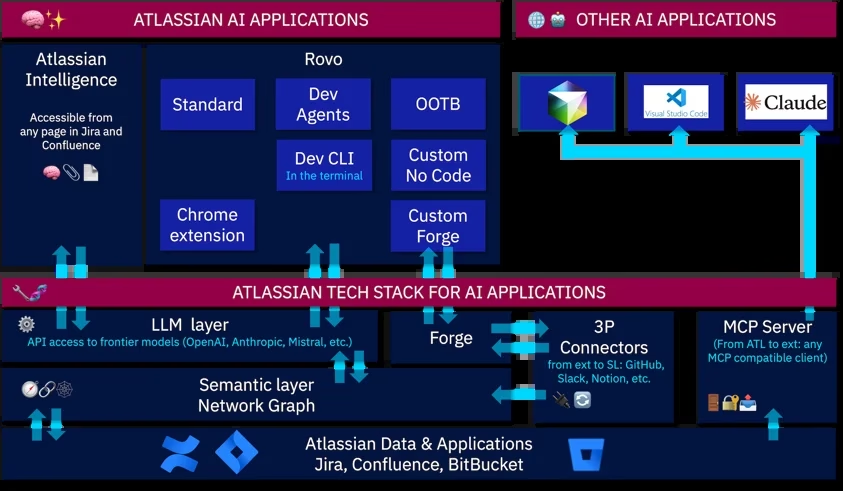
Atlassian’s AI architecture emphasizes integration. This diagram (from a 2025 IT leader guide) shows Atlassian Intelligence features built into Jira/Confluence and the Rovo AI teammate on the left. On the right, “other AI applications” (like VS Code or Claude) connect through open APIs. Underneath, the tech stack includes an LLM layer (with models like OpenAI, Anthropic, Mistral, etc.), the Teamwork semantic graph for context, and the MCP server as a secure bridge to external tools.
The benefit of such IDE integration is huge for developers: no more constant alt-tabbing to check Jira or Confluence, the AI can bring that context into the editor. For instance, you can even have the AI compare your code to the specification automatically. One use case: “Compare the file InvoiceForm.ts with issue DEL-777 and highlight any mismatch.” The Cursor AI will fetch the Jira issue description (using a tool like mcp_atlassian_jira_get_issue) and then read your code file, comparing the two to see if the code fulfills the requirements. It then returns a report in the chat, pointing out discrepancies. Developers can also generate test plans from Jira acceptance criteria, or have the AI write a draft Confluence page documenting the feature, all triggered from simple prompts in the IDE.
To set this up, developers run the Atlassian MCP server (Atlassian provides a Docker container for this) and feed it their Atlassian credentials (with an API token). Cursor detects the MCP server and exposes tools like “jira_search” or “confluence_get_page” to the AI assistant. Then the magic begins: whenever the assistant needs data or can take action, it will suggest using those tools, you approve, and it executes, returning the results right in your editor chat. This design keeps you in control (you choose whether to let the AI call a function) and keeps your credentials safe (environment variables stay on your machine and are not sent to the LLM itself).
In summary, Atlassian’s integrations via MCP mean you can use Atlassian’s AI where you work best. If you love working in Slack or a chat app, connect Claude and have it manipulate Jira for you. If you prefer staying in VS Code or Cursor IDE, bring Jira and Confluence into your coding workflow. It’s all about reducing friction: “Connecting Jira to Cursor through MCP removes countless context switches… once configured, the assistant becomes a powerful context engine to speed up development”. And Atlassian’s focus on open standards and partnerships (with Anthropic, and likely others to come) shows that their vision of AI is not one isolated bot to rule them all, but a flexible, interoperable network of tools working together.
The Vision: Jira Cloud as Your One-Stop, AI-Driven IDE from Inception to Deployment
Given what’s possible today, let’s imagine the near future, a “Jira Utopian Cloud” if you will. What if Jira (and the Atlassian platform around it) evolved into the only tool you need to go from a project’s conception all the way to production deployment? This would mean integrating not just project tracking and documentation, but also coding, testing, and operational aspects, all assisted by AI. Here’s a glimpse of how such a future might look, and how it addresses the pain points you mentioned (switching between ChatGPT, Claude, Google Gemini, Cursor IDE, etc.):
- Requirements Gathering & Research, in Natural Language: In the utopian Jira, you could start a project by simply conversing with an AI (let’s call it your AI Project Assistant) right inside Jira or Confluence. Instead of writing a formal PRD (Product Requirements Document) from scratch, you might chat: “I have an idea for a feature that recommends products to users based on their browsing. What considerations should I take into account?” The AI, drawing on your company’s knowledge base and perhaps external info (with safe web access), would research the topic, list out requirements, and even do competitive analysis. This could appear as a drafted Confluence documentation page, essentially an AI-researched first draft of your project spec. Today, we manually use tools like ChatGPT or Google Gemini with Deep Research on, to gather such information. In this Jira Utopia, this is built in. The AI might automatically pull in related support tickets, user feedback from Jira Product Discovery, and previous project retrospectives to make sure you’re not reinventing the wheel. Atlassian’s Teamwork Graph would help here by connecting “ideas, people, code, and projects” so the AI knows what’s relevant. This means the AI’s suggestions are grounded in your organization’s reality, not just generic knowledge, making the research phase highly efficient and customized to your context.
- Effortless Ticket Creation & Ideation: Once requirements are defined, breaking them down into Jira tasks is the next step, and AI can handle a lot of this. Imagine highlighting a paragraph of requirements and asking, “Generate Jira stories for these.” The AI could produce a list of user stories or tasks, each with acceptance criteria, estimates, and even links to relevant components or files. This isn’t far-fetched, we already have “create Jira tasks from Confluence” in current AI features, and Atlassian has teased “AI Work Breakdown” capabilities. In fact, Atlassian’s Rovo AI for developers includes a “Code Planner” agent that transforms Jira tickets into technical plans, we can expect an AI that not only creates the tickets but also outlines how to implement them. With multi-model support, Jira’s AI could tap specialized coding models (like Anthropic’s Claude Opus & Sonnet, GitHub Copilot’s model or OpenAI’s code-davinci) behind the scenes for any programming-specific suggestions, meaning you as a user don’t need to go to a separate “Claude Code” or Cursor, Jira’s got it covered.
- AI-Driven Development, From Ticket to Code to PR: Here’s the big leap: today, we have AI-assisted coding in IDEs; tomorrow, Jira could effectively integrate with your code repository and CI/CD pipeline to actually generate and deploy code. Consider an autonomous agent that watches the backlog. The moment you move a ticket into “In Progress” (or perhaps with your explicit trigger), an AI Dev Agent takes over: it reads the Jira ticket in detail (including any attachments or linked Confluence designs), it fetches the relevant repository (knowing which codebase is related to that component), and it starts coding a solution. This sounds futuristic, but early versions of this are already being built. For example, one AI company demonstrated exactly this: “turning every Jira ticket into a ready-to-review pull request without writing a single line of code yourself.” Their Claude-powered dev agent could read tasks, write code, run tests, and open a pull request autonomously. It uses the Jira ticket as the cue for what to do, then iteratively plans the code changes, tests them, and delivers the code. Atlassian’s own vision aligns here: the Rovo Dev suite includes agents like a Code Reviewer (checking PRs for you) and even a Pipeline Troubleshooter or Deployment Summarizer for CI/CD. So, in a Utopian Jira, whenever code is written (by humans or AIs), the system could automatically review it for style and correctness, generate unit tests, and suggest improvements, tasks that currently require separate tools or manual effort. And if tests fail or a build breaks, an AI could automatically diagnose the problem, maybe even fix the code, akin to how some AI agents loop until tests pass.
- Automatic Documentation & Knowledge Base Updates: Documentation often lags behind code and tickets. But in our one-stop shop Jira, the AI ensures that every change is reflected in the knowledge base. If the AI agent (or a developer) makes changes for a feature, the system can update the linked Confluence page or user guide. We already see hints of this: the AI dev agent described earlier doesn’t stop at code, it “autonomously responds to PR feedback, updates documentation, and generates tests”. That means if a reviewer comments “Please document this new API”, the AI agent can handle it: it will edit or create a Confluence page section detailing that API. With Atlassian’s tools, this could be seamless, Github, Gitlab, or Bitbucket (for code) and Confluence (for docs) are all under one umbrella, and an AI that spans them would treat documentation as just another part of “Definition of Done”. No more out-of-date docs, since the AI ensures that every Jira ticket resolved comes with updated Confluence pages or release notes. In fact, generating release notes is another tedious task that AI can automate: scanning all Done issues in a version and creating a nicely formatted list of new features, bug fixes, etc. Some solutions already do this with OpenAI, and we could expect Jira Cloud to have a one-click “Generate Release Notes” button powered by its AI (some Jira marketplace apps are already exploring this).
- AI Monitoring, Sprint Forecasting & Project Management: With AI deeply embedded, Jira could transform how we plan sprints and track progress. The AI can analyze the team’s historical velocity, the complexity of current tasks, and even each developer’s current workload to predict the outcome of a sprint. For example, it might say: “Based on the last 3 sprints and the tasks in Sprint 10, I estimate an 80% chance the team will complete all stories on time.” If the forecast looks bad, the AI could proactively suggest moving a story to the next sprint or adding an extra developer to a high-risk task. Sprint planning becomes less guesswork and more data-driven, with AI as an advisor. During the sprint, the AI can keep an eye on things too: if it sees multiple tasks getting blocked or reopened, it can alert the Scrum Master about potential scope creep or requirements issues. For instance, “Ticket XYZ has been reopened twice due to unclear requirements, this is a risk”. It could identify bottlenecks like a PR waiting too long for review or a dependency that’s not resolved and nudge the team on Slack before these issues jeopardize the sprint. Essentially, the AI becomes a project analyst, performing sprint summaries and risk analyses automatically. Imagine end-of-sprint retrospectives where the AI presents: “Here were the top achievements, the biggest delays, and some suggested improvements for next time”. This gives project managers and team leads superpowers, they get instant insights and forecasts that currently would require combing through Jira filters and Excel sheets.
- Resource and Labour Reporting: A problem I constantly hear when talking to companies, and have experienced first hand, is capturing “all of my Cap Labour needs and reports.” In a future Jira, because the AI tracks everything from idea to deployment, it can generate comprehensive reports on where time is spent and what the team’s output is. “Capex vs Opex” labour capitalization reporting could be automated: the system knows which tasks are feature development (capex) and which are maintenance or bugfix (opex), and it can log hours (if integrated with time tracking & Tempo) accordingly. Even without explicit time tracking, an AI could infer effort from how long issues stay in progress and how complex they are, giving a ballpark of person-hours spent. It can then produce management reports summarizing the project’s status, costs, and risks in plain language. For example: “This quarter, the team delivered 25 story points of new features and spent around 15% of time on bug fixes. We are on track with 80% confidence, but AI suggests increasing testing on Module X due to repeated issues.” This kind of narrative report could save engineering managers a ton of effort in preparing status updates. It’s like having a project analyst who never sleeps, always crunching the numbers and presenting findings.
- Unified Interface, No Need to Leave Jira: Perhaps the most exciting aspect of this vision is not necessarily any single AI trick, but the unification. All of the above happens within the Jira/Confluence/Github (insert version control of choice) ecosystem, with a consistent AI assistant that users can interact with. Instead of hopping to ChatGPT for a code snippet, then to GitHub for code, then to Jira to create a ticket, you would do it all in one place. This could manifest as an “IDE within Jira” or vice-versa. For example, Atlassian could integrate a web-based coding environment (they already have CodeSandbox-like editors in Bitbucket for snippets; it’s not crazy to think of a lightweight editor for small changes or AI-generated code review within Jira). Or, with tools like the Cursor integration, the line between Jira and your IDE might blur, you might see Jira tickets with a built-in AI code editor where you can accept the AI’s generated code and commit it to your repo, without ever opening Cursor or VS Code separately. Atlassian’s Rovo AI is hinting in this direction: “Rovo Dev Agents assist throughout the development lifecycle… spanning Jira planning, Confluence documentation, and CI/CD orchestration”. And they note that Cursor, Claude, and Rovo Dev are complementary, perhaps suggesting a future where Rovo (Atlassian’s AI teammate) can do many things autonomously that today we use separate tools for, while still letting specialists like Cursor & Claude Code plug in when needed.
In this AI-driven one-stop shop, you wouldn’t need to individually use ChatGPT, Google’s Gemini, Claude, or Cursor, because Jira Cloud’s AI would leverage all of them as needed behind the scenes. Atlassian’s approach is to use the best model for the job. That means if Anthropic’s Claude’s model is best at coding, it will use it for code generation; if OpenAI’s model is best at understanding long documents, it might use that for summarization. But to you as the user, it’s invisible, you just interact with Atlassian’s AI assistant (Atlassian Intelligence/Rovo) in one interface. No more copying data from Jira to an external chat or worrying about which AI to consult, the assistant has access to your context (tickets, pages, code, graphs of work) and will produce results without you leaving the platform. It’s a bit like having a personal project concierge that “knows who does what, with whom, and why” in your org (thanks to the Teamwork Graph) and can take actions on your behalf across tools.
Sprint to Production Scenario: To illustrate this end-to-end vision, let’s walk through a hypothetical sprint in Jira Utopian Cloud:
- Sprint Planning: You tell the AI, “Plan our next two-week sprint for Project Phoenix.” The AI reviews the product roadmap and backlog in Jira. It suggests a sprint goal, picks the highest-impact items (maybe referencing an Impact vs Effort analysis it generated), and even estimates story points using historical data and complexity analysis. It warns you if the scope looks too large and maybe proposes deferring a low-priority item. You review its plan, make a tweak or two, and then click “Start Sprint.”
- During the Sprint: Each morning, the AI posts a summary in the team’s Jira or Slack channel: “3 tickets are in progress, 2 are in review. Watch out: Ticket XYZ has been open for 5 days with no update (possibly a blocker?). Overall, burn-down is slightly behind pace.” If someone is stuck, they can ask the AI right in Jira, “Any suggestions for Ticket XYZ?” The AI might pull up relevant Confluence pages or code snippets from similar past tickets to help. If new bugs come in, AI triages them, maybe even fixes trivial ones by generating a patch and opening a PR for engineers to review.
- Coding and Testing: For a complex story, a developer might invoke the AI to generate a first draft of code. The AI does so, including unit tests. The developer reviews, makes adjustments, and commits. The AI then automatically writes a descriptive pull request summary (a feature Bitbucket already has with AI). Another agent checks the PR against coding standards and maybe finds an edge case that was missed. It comments on the PR: “Have you handled the case when X is null?” Acting like a diligent reviewer, it catches things early. The code gets merged, CI/CD kicks in. If the deployment fails, the AI Deployment Summarizer agent immediately analyzes the logs and pinpoints the likely issue (e.g., “Deployment failed due to a missing configuration for the new service, please add X in the config”). This reduces time to recovery dramatically.
- Documentation and Demo: As features complete, the AI updates the project’s Confluence space. It writes an entry in the changelog, updates the user guide section, and even generates a demo script or presentation slides for the sprint review (imagine an AI that creates a few PowerPoint slides highlighting what changed, no more Friday scramble to make demo slides!). By the end of the sprint, you have not only working code deployed but also up-to-date documentation and stakeholder-friendly summaries.
- Sprint Review & Retrospective: The AI prepares an AI-Powered Sprint Summary & Risk Analysis for the review meeting. For example: “This sprint focused on improving the search feature (as described in the Sprint Goal). We completed 5 stories, addressing performance and UI. One story was rolled over due to unforeseen complexity. There were two production bug fixes. Customer feedback on the new search is positive so far.” It might also generate some fun custom explanations for different audiences (as one concept suggested, e.g. explaining the sprint in layperson terms for a business owner). In the retrospective, the AI provides data: which issues were bottlenecks, how scope changed, and improvements (like “Ticket ABC was reopened twice, perhaps we need to refine our requirements process to avoid that.”). The team can then focus on discussing solutions rather than figuring out what went wrong, because the AI already gathered the evidence.
All of this paints a picture of a highly automated, intelligent project pipeline. Of course, humans are still in the loop, providing ideas, reviewing AI outputs, making decisions that AI can’t (or shouldn’t) make. But the tedious parts, writing boilerplate text, searching for information, updating statuses, predicting outcomes, are handled by the AI assistant/agent embedded in Jira.
Conclusion
The current capabilities of Atlassian Jira and Confluence Cloud show that AI is already augmenting project management and collaboration in meaningful ways. We can create tickets and documentation with simple prompts, get instant summaries of long threads or pages, improve our writing with one click, and even have the AI suggest the next set of tasks. Through integrations like Atlassian’s Remote MCP with Claude, or the Cursor IDE plugin, this AI power extends to wherever you work, be it a chat interface or your coding environment, enabling you to update Jira/Confluence without breaking your flow. Citations: Atlassian’s own documentation and blog posts detail these features, emphasizing improved efficiency and reduced context-switching.
Looking forward, it’s not a stretch to see Jira Cloud evolving into a holistic, AI-driven platform for the entire software lifecycle. Atlassian is already heading that way with their multi-model AI approach and tools like Rovo AI agents. In a Utopian Jira Cloud, you might start by describing a project in natural language and end with a deployed, documented feature, all within one system that leverages AI at each step. This would eliminate the need to bounce between ChatGPT for ideation, Google for research, an IDE for coding, and separate tools for planning or forecasting. Instead, Jira becomes the command center, with AI doing the heavy lifting of knowledge work and even some of the creative and technical work.
While such a future is ambitious, the building blocks are visible today. Companies are already turning Jira tickets into code via AI agents, and ideas for AI-driven sprint management are percolating in the community. Atlassian’s commitment to open integration means as new AI innovations (like Google’s Gemini) arise, they can be plugged into this ecosystem. So our “one-stop shop” Jira wouldn’t be a walled garden, it would be more like a hub where all your AI tools converge with full awareness of your projects and context.
For now, if you’re a Jira or Confluence user, it’s worth exploring (a must I would say) the AI features already at your fingertips: try having Atlassian Intelligence summarize a design doc or improve a ticket description. Experiment with connecting Claude to your Jira (if you have access to the Claude integration beta) to see how it can create issues or pages from a chat. Developers might set up the MCP server with Cursor IDE to save time during coding and keep specs in view. These steps will give you a taste of how AI can streamline your workflow today. And as Atlassian and the broader industry push forward, we can look forward to a time when our project management tool isn’t just a passive tracker, but an active partner, an AI teammate that helps plan, build, and deliver software, all in one place, from inception to release.
Sources:
- Atlassian documentation and official blogs on new AI features support.atlassian.com & support.atlassian.com
- Atlassian’s partnership announcement with Anthropic Claude atlassian.com
- TechCrunch coverage of Claude’s Atlassian integration – techcrunch.com
- A developer’s guide on using MCP with Cursor IDE 56kode.com & 56kode.com
- Forward-looking perspectives on AI in Jira from industry experts – deepsense.aimedium.com.
Each of these sources illustrates a piece of the puzzle in how AI is transforming Atlassian’s tools and how it could ultimately transform the way we work on software projects.

No responses yet