Overview: In 2025, CEOs, CTOs, and leadership teams across industries are embracing AI-driven dictation, transcription, and automation tools as part of their digital transformation strategies. A Gartner survey projects that by 2025, 80% of companies will use AI-powered meeting transcription tools to boost collaboration and productivity. These technologies transcribe meetings in real time, generate summaries and action items, and integrate with workplace apps to streamline workflows. Below, I break down key use cases, tools, and trends by industry, highlighting how AI dictation and assistants are enhancing executive and team productivity, as well as mine with Redmond’s Forge and here on darrenredmond.com
Why Voice Dictation Matters in 2025
- Speed & Productivity: Knowledge workers can draft emails, documents, or code up to 3x faster by speaking than typing.
- Accessibility: Essential for employees with mobility challenges, RSI, or neurodiverse work styles.
- AI Context Awareness: New dictation tools don’t just transcribe, they understand context, auto-format, summarize, and even rewrite.
- Integration into Transformation: Companies undergoing AI transformations can use voice input as a bridge between humans and AI copilots (ChatGPT, Claude, Gemini, etc.), reducing friction in daily workflows.
Going Beyond Dictation: Meetings, Summaries, Action Items
Voice dictation isn’t just about drafting blogs or capturing haul stories. Tools like Fireflies.ai and Google Gemini (via Google Meet) take it a step further by embedding AI directly into my meetings.
- Fireflies.ai plugs into Zoom or Google Meet, recording and transcribing meetings automatically. But it doesn’t stop at transcription, it tags speakers, pulls out highlights, and creates AI-generated meeting summaries. For a project like Redmond’s Forge, this means a quick recap of what was agreed in a family haul planning session or a partner discussion.
- Google Gemini in Meet layers on contextual understanding. Beyond transcription, Gemini produces real-time summaries and suggests action items. Instead of just a text dump, I get a ready-to-use list of next steps.
The real power shows up when these action items are piped directly into my productivity tools:
- Asana: tasks for content drafts, reviews, or set cataloguing.
- Google Tasks: lightweight personal reminders for Darren to publish posts or update valuations.
- Notion: structured knowledge base entries, “Haul #17: Monaghan Pickup” could automatically appear in my LEGO archive.
For both Redmond’s Forge and DarrenRedmond.com, this means a closed loop:
- Speak freely in a meeting or haul journey.
- Let Fireflies.ai or Gemini transcribe and summarize.
- Push tasks directly into the tools I already live in (Asana, Google Tasks, Notion).
- Keep my AI copilots honest by ensuring nothing falls through the cracks.
Instead of voice to text, this becomes voice to action, with accountability built in.
For Redmond’s Forge (LEGO Museum, Haul Stories, Reviews)
1. Rapid Blog Drafting
- Record haul journeys in the car (hands-free dictation with Android Voice Control or Otter mobile).
- Use Whisper + Claude/ChatGPT to turn the raw speech into:
- Blog posts (Old Car to Carnew)
- Social posts (LinkedIn, Facebook, Instagram captions)
- Collectible valuations (structured into tables).
2. Voice-First Reviews
- After building sets with Luke & Rose, dictate my impressions immediately while the memory is fresh.
- Let AI polish it into my signature review style for RedmondReviews.com.
3. Museum Knowledge Capture
- While unpacking LEGO boxes or arranging displays, use Rev.ai / Whisper pipeline to capture “what’s in the haul” verbally.
- AI turns this into inventory records (set number, minifigs, condition).
- Later, I can push these structured notes into my WooCommerce / BrickOwl / catalog system.
4. Family & Storytelling
- Dictate anecdotes (“Nana joined us on the Monaghan trip”) as audio snippets.
- AI can re-write into Luke & Rose children’s book pages, speeding up creative production.
For DarrenRedmond.com (AI, CTO, Thought Leadership)
1. Thought Leadership Posts
- Dictate reflections after using a tool (Claude, Cursor, SonarQube).
- Otter or M365 dictation captures my free flow.
- Then ChatGPT-5 polishes into a structured blog with headings, LinkedIn hooks, and CTA.
2. Conference & Meeting Capture
- At AI events (Irish AI Awards, LEGO conferences, industry panels), use Otter.ai or Whisper + Notion/Obsidian to capture my live notes and turn them into:
- Post-event summaries
- Quote compilations
- Quick blog entries.
3. Content Repurposing
- Record a podcast-style voice memo (5 minutes on “AI in LEGO Museums”).
- Run it through Whisper → transcript → AI rewrite → becomes:
- Blog post
- LinkedIn post
- Newsletter snippet.
4. Personal Brand Enhancement
- Use Android on-device dictation for my private journaling/reflections → AI helps me select which entries become public thought pieces.
The Transformation Angle
Instead of typing late at night to recall all my hauls, I:
- Record the story live (car, table, shop pickup).
- Auto-transcribe with Whisper/Otter.
- AI-refine into a Redmond’s Forge blog post, DarrenRedmond.com thought piece, or Luke & Rose children’s page.
That pipeline not only saves time, but also makes my voice & family stories more authentic and consistent across brands, at least that is what I hope it does. I do see a lot of LinkedIn posts complaining about the AI generated posts, perhaps I should dial it back. But how could it be used in different industry verticals?
Technology Industry (Tech)
Tech sector leaders have been early adopters of AI dictation and assistant tools, often piloting cutting-edge solutions. Key use cases include live transcription of meetings, automated note-taking for brainstorming sessions, and using AI to draft or refine technical documents and communications. Notably, the CEO of Otter.ai even developed an AI avatar “bot” with a synthesized voice to attend routine meetings on his behalf, handling 90% of the straightforward discussions. This exemplifies how tech executives leverage AI to avoid time sinks and focus on high-level strategy.
Tools & Adoption: Common tools in tech companies include AI note-takers like Otter.ai and Fireflies.ai, often integrated directly into video calls. These tools provide real-time transcripts and automated meeting summaries with action items. For example, HubSpot’s globally distributed teams use Otter.ai for multi-language meeting transcription, while Salesforce integrates Fireflies.ai with its CRM to capture and analyze customer call insights. I find Fireflies.ai to be my go to dictation tool and integrated it into Asana and Notion.ai to create notes and summaries on my behalf saves me so much time. Additionally, enterprise AI platforms are widespread, Microsoft 365 Copilot is in use at nearly 70% of Fortune 500 firms, helping executives draft emails, generate reports, and summarize threads. Google’s Duet AI for Workspace similarly embeds generative AI into daily tools, producing meeting summaries in Google Meet and condensing long email chains for busy managers. Tech leaders are also experimenting with open-source solutions (like OpenAI’s Whisper for speech-to-text) and custom AI integrations to suit their workflows.
Summarization & Task Automation Trends: In tech companies, AI summarization and automation have become essential for decision-making speed. Many CIOs and CTOs rely on AI to summarize lengthy documents or research and to parse large datasets for key points. Meeting assistant tools can extract decisions and to-do items from discussions automatically, often pushing them into project management systems like Asana or Jira. This tight integration means that after an executive meeting, tasks are instantly created and assigned, and stakeholders get an AI-generated recap. Overall, AI dictation and assistants enable tech leadership to maintain real-time awareness and drive projects forward with fewer manual updates, a significant boost to digital transformation efforts at the executive level. Regularly Fireflies.ai will tell me that it saved me 60+ hours each week by me not having to do this.
Healthcare Industry
In healthcare, leaders and medical professionals use dictation AI primarily to alleviate the heavy documentation burden. Key use cases center on clinical documentation, such as transcribing patient encounters, drafting medical notes, and generating reports through voice. Doctors have long used speech recognition (e.g. Nuance Dragon Medical) to dictate patient charts; now AI “scribes” take this further by producing polished summaries of visits automatically. Kaiser Permanente’s hospitals found that AI-powered scribes recording doctor-patient conversations saved physicians the equivalent of 1,794 working days in one year, significantly reducing after-hours charting. These tools improved physician satisfaction and even patient communication, as doctors could focus more on patients instead of typing.
Tools & Adoption: The dominant tools in healthcare include Nuance Dragon Medical One and DAX (Dragon Ambient eXperience), now part of Microsoft’s portfolio. Microsoft’s new Dragon Copilot combines voice dictation, ambient listening, and generative AI in one platform. It enables clinicians (or CMOs in leadership) to dictate clinical notes during a visit, retrieve medical info via voice query, and even auto-generate referral letters, all inside the electronic health record system. Adoption is widespread, Dragon Medical is used by over 600,000 clinicians, and DAX Copilot has documented millions of patient conversations, indicating strong trust in AI for documentation. Healthcare executives themselves use these tools for administrative meetings and compliance documentation as well. For instance, hospital boards or medical executive committees can use secure transcription services (with HIPAA compliance) in tools like Microsoft Teams or Zoom’s AI Companion to record minutes.
Summarization & Task Automation Trends: AI summarization in healthcare is geared toward efficiency and safety. Ambient AI systems now generate summary clinical notes from doctor and patient dialogues that physicians review and sign off, cutting down hours of writing. Beyond clinical use, hospital administrators employ AI to summarize policy meetings or to prepare compliance reports. AI assistants can also help create to-do lists for care teams (e.g. follow-up tasks after a multidisciplinary case review). The trend is a more seamless integration of voice technology: leaders can simply speak to update schedules or ask an AI for an executive summary of the latest research. By automating rote paperwork and offering decision support (while maintaining privacy safeguards), dictation AI is contributing to healthcare’s digital transformation, reducing burnout among providers and enabling leadership to focus on patient outcomes and strategy.
Legal Industry
Legal professionals, from law firm partners to in-house counsel, have embraced AI dictation to maximize billable time and minimize tedious paperwork. Key use cases include dictating briefs, contracts, or case notes to be transcribed, as well as recording meetings with clients or depositions for later review. Summarizing long transcripts is another emerging use: for example, AI can now draft a concise overview of a multi-hour deposition or an internal meeting, saving lawyers from reading through pages of dialogue. Given that every hour is precious in law firms, automating transcription and document drafting is transformational: tasks like drafting contracts or summarizing meetings typically “take away valuable time” that could otherwise be spent on clients, so firms are keen to streamline this work.
Tools & Adoption: Popular dictation and transcription tools in legal include Nuance Dragon Legal (speech recognition tuned for legal vocabulary) and specialized workflow systems. One example is Philips SpeechLive’s new AI Assistant, which acts as a digital dictation system for lawyers, it transcribes spoken notes with high accuracy and even formats them into polished documents. Lawyers can simply dictate ideas or meeting minutes without worrying about punctuation or typos, and the Smart Transcript engine produces clean text in real time. Beyond transcription, AI tools support legal writing: SpeechLive’s Assistant offers a Smart Refine feature to instantly adjust tone (formal vs. casual) in a draft, and a Summaries+Insights feature that generates tailored summaries of lengthy recordings, highlighting key takeaways and action items from client meetings or negotiations. Other tools used in legal circles include Rev.ai (for secure speech-to-text services), Notta or Otter.ai for quick transcription, and even Microsoft 365 Copilot for drafting and reviewing contracts (with lawyers leveraging GPT-4 based tools for research and writing). Law firms are adopting these with caution, ensuring confidentiality is maintained and client consent obtained for AI note-taking.
Summarization & Integration Trends: A notable trend is AI assistance in meeting minutes and action items for legal teams. Modern legal dictation tools can automatically identify different speakers in a conversation (distinguishing voices in, say, a multi-party negotiation or witness interview) and label the transcript for clarity. They also extract follow-up tasks, for instance, after an internal legal team call, the AI might list action items like “Draft motion for X” or “Schedule client follow-up,” which can be fed into practice management software. Some public companies are even considering AI to help draft board meeting minutes, though firms advise that any AI-generated minutes be carefully reviewed for accuracy. In summary, AI dictation is driving digital transformation in legal by speeding up documentation, improving accuracy, and integrating with legal workflows, all while lawyers remain mindful of managing confidentiality and privilege in this new era.
Financial Services and Corporate Finance
In finance and banking, executives are leveraging dictation and AI primarily for meeting management, compliance documentation, and information analysis. CEOs and CFOs often sit through numerous meetings (board meetings, earnings calls, regulatory updates), and AI-powered transcription is now a common way to capture these proceedings in detail. Key use cases for leadership teams include transcribing board and committee meetings, generating immediate summaries of discussions, and automating the drafting of routine reports (e.g. financial reviews or compliance memos). For example, many public companies are exploring AI meeting assistants to help draft board meeting minutes, an AI tool can record the discussion and produce a first draft of the minutes for the corporate secretary. This can save many hours (the average board meeting’s minutes traditionally take extensive effort to compile) and ensures nothing is missed, though final vetting by a human is still required. Another use case is earnings call summarization: instead of parsing a 10,000-word transcript, an executive can use a GPT-based tool to get the key points and action items from an earnings call in seconds, aiding faster decision-making.
Tools & Adoption: Large financial firms prioritize security, so they often use transcription tools with enterprise-grade privacy. Microsoft Teams with AI (via Copilot or the built-in transcript) and Cisco Webex’s AI Notetaker are popular in finance for internal meetings, since they offer encryption and compliance features. Transcription services like Rev.ai are also used when firms need accurate, rapid conversion of speech to text (for example, transcribing a client meeting or an investment committee discussion), Rev advertises tailored, secure solutions for professionals in law and finance. Some banks and consulting firms build custom AI solutions; for instance, consulting giant McKinsey created an internal AI agent to automate parts of client onboarding and knowledge gathering, dramatically reducing administrative lead time by 90%. Financial analysts use tools like OpenAI’s Whisper model embedded in research software to dictate notes or capture voice memos that are searchable later. We also see project management tools (e.g. Notion, Asana) used by finance teams with AI capabilities: Notion’s AI, for instance, can transcribe a meeting and generate a to-do list of action items for a finance project review meeting. This is what I use from my LEGO inspired Redmond’s Forge meetings, and when I’ve met some CyberSecurity companies recently they were using notion.ai in this manner also.
AI Summarization & Workflow Trends: An important trend in finance is using AI to summarize and integrate information across platforms. Executives get daily digests, for example, Slack’s AI can now summarize long channel discussions or give a recap of all updates each morning, which many finance leaders appreciate for staying informed. Email and chat summarization (through Copilot or Gmail’s Duet AI) helps cut through the noise for time-strapped executives. Additionally, compliance and risk teams use AI to ensure nothing critical is overlooked: meeting transcripts can be auto-scanned for compliance triggers or decisions that need logging. Action item automation is gaining ground too; after a strategy call, AI might directly create tasks in a system like Jira or ServiceNow for each follow-up, ensuring accountability. All these practices contribute to digital transformation by making financial leadership more data-driven and efficient, decisions can be made with AI-curated insights and records, and teams can react faster with AI handling the “paperwork” of meetings and reports. (That said, firms remain cautious about data privacy, often keeping AI tools on private cloud or with strict policies to avoid leaks.)
Media and Entertainment
Media executives and content creators are using dictation and AI tools to accelerate content production and enhance creative workflows. Key use cases in media include transcribing interviews and editorial meetings, voice-dictating story ideas or scripts, and using AI to generate content drafts or social media snippets. In news organizations, AI transcription has become indispensable; journalists routinely use Otter.ai to transcribe interviews with sources, a practice now considered “standard equipment” in many newsrooms. This saves reporters and editors countless hours that were once spent manually typing up interview tapes, though they still verify the AI transcript for accuracy. Media executives, such as editors-in-chief or video producers, also rely on these tools to get instant transcripts of editorial meetings or production calls, ensuring that decisions and creative directions are well-documented.
Tools & Adoption: Besides Otter.ai, other prevalent tools are Trint, Rev, and Descript (which transcribe and allow editing of audio/video via text). Whisper, the open-source speech-to-text model, is sometimes integrated into media workflows for its high accuracy without requiring internet access, useful for secure or on-site transcription. AI writing assistants like ChatGPT or Google’s Gemini are employed for content generation tasks: for instance, to brainstorm headlines, draft newsletter content, or even write rough scripts for broadcasts. News outlets have experimented with AI-written briefs; one study noted that ChatGPT is used to propose headlines and story ideas for journalists, including SEO-friendly titles. Summarization is another trend: media companies use AI to create short article summaries that accompany full stories (giving readers quick overviews), and some broadcasters use AI to summarize long video footage into highlight reels or to extract quotable moments from an interview.
AI Summarization & Creative Workflow Trends: In media and entertainment, AI is augmenting creative teams by handling rote tasks and enabling new ways to re-purpose content. Multi-platform content creation is a good example, given a long-form article or video, AI tools can automatically repackage it: summarizing it into a few bullet points for Twitter, generating a short promo script for a TikTok video, and extracting quotes for an Instagram post. This kind of content repurposing at speed was not possible before; now an editor can dictate a quick outline of a story and let AI help flesh it out or tailor it to different platforms. Moreover, AI integrations in editing software (like Adobe’s transcription features or Descript’s overdub) allow leadership in media companies to search video transcripts for specific topics or edit a podcast by just editing text. All these capabilities contribute to a digital transformation in media production, news and content are created and distributed faster, with AI taking on the heavy lifting of transcription, initial drafting, and summarization. The result is that media executives and teams can focus more on creative storytelling and strategy, while AI ensures the supporting tasks are handled efficiently.
Education Sector
In education, school leaders (such as principals, superintendents, and academic deans) are beginning to use AI dictation and productivity tools to streamline administrative and communication tasks. Key use cases include transcribing meeting notes (from school board meetings, parent-teacher meetings, etc.), drafting communications (like principal’s newsletters or policy documents) via voice, and generating summaries of long reports or survey results. For instance, a district superintendent might record their cabinet meeting and have an AI produce the meeting minutes and action item list, rather than relying on a human note-taker. Indeed, recent reports note that school administrators now use AI to draft meeting agendas and even “take and summarize meeting minutes” for leadership meetings. This ensures that decisions and follow-ups from faculty meetings or board sessions are documented with minimal manual effort. Another use case is leveraging dictation for accessibility and learning, recording lectures or workshops and auto-transcribing them so they can be shared as text with staff and students.
Tools & Adoption: Educational institutions often use the tools available in their existing platforms: Google Workspace for Education with Duet AI or Microsoft 365 (if the school is on that platform). For example, Google Meet’s new AI features can provide automatic meeting summaries, which can help a principal quickly review what was discussed in a committee meeting they couldn’t attend. Many school leaders also turn to general-purpose AI like ChatGPT for help in drafting emails, policy proposals, or even job descriptions. A RAND study found principals are using AI to craft hiring questions, evaluation rubrics, and even to summarize observation notes for teacher evaluations. For transcription, tools like Otter.ai or Microsoft Teams’ transcript are used in education webinars and meetings, creating written records that can be referred back to. Additionally, specialized education tech products are emerging, some learning management systems now incorporate AI note-taking for classes, and startups offer AI-powered tutoring bots that can recap lessons (though those are more student-focused).
Summarization & Productivity Trends: A major trend is using AI to reduce the administrative load on school leaders, thereby improving their focus on educational outcomes. Generative AI can handle up to 60% of a school leader’s routine tasks (by one estimate), freeing them from paperwork like drafting routine memos or analyzing data reports. For example, a principal could dictate the key points of a school improvement plan and let an AI assistant turn it into a well-structured document. AI can also analyze school data (attendance, performance metrics) and produce a summary for the leadership team, highlighting areas of concern. When it comes to meetings, AI notetakers ensure that even if some stakeholders miss a meeting, they can read a succinct summary and see action items. Integration into workflows is happening via tools like Notion or OneNote: a school can maintain a shared space where meeting transcripts and tasks are automatically updated for all staff to see. This level of transparency and efficiency, keeping everyone “on the same page” without manual transcribing, is part of the digital transformation in education management. By automating mundane tasks, AI is allowing educational leaders to spend more time on strategy, mentorship, and community engagement, while still keeping meticulous records and communications through AI assistance.
Manufacturing Industry
Manufacturing companies are harnessing AI dictation and automation tools to improve operational efficiency and knowledge transfer, especially at the leadership and managerial levels. Key use cases in manufacturing include voice-guided documentation, where plant managers or engineers dictate notes on production processes, safety inspections, or maintenance logs instead of writing them out. These spoken notes are transcribed and stored for later reference, creating valuable archives of operational knowledge. Executives in manufacturing also use AI to capture ideas on the fly, for example, a CTO might verbally describe a design improvement or product idea into a recorder app, which AI then transcribes and summarizes for the R&D team. Additionally, many manufacturing firms have frequent cross-functional meetings (engineering, quality, supply chain); AI transcription ensures meeting minutes and action items from these sessions are accurately recorded and shared.
Tools & Adoption: The manufacturing sector has begun integrating AI assistants into their workflows. One notable example is Microsoft 365 Copilot being used to automate documentation on the shop floor. Eaton, a power management manufacturer, used Copilot to help document over 9,000 standard operating procedures, achieving an 83% time savings for each SOP created. This kind of time savings is critical in industries with heavy documentation needs (quality procedures, safety protocols). Project management platforms like Wrike have also been tailored for manufacturing: Wrike’s AI “Work Intelligence” was recognized for helping manufacturing teams aggregate data and quickly surface insights. Wrike’s AI features include generating digest summaries of project updates, auto-creation of meeting notes, and even turning voice or text notes into actionable task lists. Leaders on the factory floor can use mobile devices with voice commands, for instance, Wrike’s mobile app lets managers delegate tasks using voice and have AI log it appropriately. We also see uptake of voice assistants for specific uses: some factories implement voice-activated guides for assembly steps or equipment checks (often using rugged voice devices or Alexa for Business integrated with their systems).
Summarization & Automation Trends: AI in manufacturing is heavily geared towards streamlining workflows and capturing tacit knowledge. Summarization plays a role in reporting, a plant manager can get an AI-generated daily summary of production metrics or incident reports, rather than reading through multiple logs. When cross-functional teams meet (for example, a meeting between design, manufacturing, and logistics about a new product launch), AI can summarize the discussion and list out each department’s commitments. A survey noted that 87% of manufacturing teams believe AI is vital to their future success, reflecting eagerness to adopt these tools. Integration is also key: AI transcription and action-item generation are tied into manufacturing execution systems (MES) and project trackers. For instance, if during a maintenance review meeting an action is “replace a part on Machine X,” the AI can log that into the maintenance ticketing system automatically. This reduces delays and errors in carrying out tasks. In summary, manufacturing leaders are using dictation and AI assistants to document processes faster, ensure nothing falls through the cracks, and enable real-time decision support. This is part of the broader digital transformation on factory floors, combining IoT sensor data with human input (often captured via voice) and using AI to analyze and present it to decision-makers in an actionable format.
Logistics and Transportation
Logistics, shipping, and supply chain industries are turning to voice and AI tools to improve communication and efficiency both in management and on the frontline. Key use cases include real-time voice assistants for drivers and field staff, automated transcription of dispatcher calls or planning meetings, and AI-driven summaries of logistics operations. For example, UPS has deployed AI voice assistants to help delivery drivers, these assistants provide spoken directions and real-time traffic or routing updates so drivers don’t have to stop and read screens. This use of dictation technology improves safety and speed by keeping information flow hands-free. Logistics executives use dictation AI during daily operations calls (for instance, a hub manager dictating incident reports or a shift debrief) to ensure an accurate record. Summaries of complex discussions, like coordination calls about rerouting shipments due to weather, can be generated by AI for quick dissemination to all stakeholders.
Tools & Adoption: A notable innovation in 2025 is DispatchTrack’s Driver AI voice assistant, billed as the logistics industry’s first AI copilot for drivers. Before each delivery stop, Driver AI automatically plays a 30-second audio synopsis for the driver, conveying crucial info like access instructions, parking, and any special handling notes. This is a powerful use of AI summarization: it synthesizes data from various sources (delivery notes, maps, customer preferences) and delivers it via dictation to the driver at exactly the right time. Such tools directly assist front-line workers. For leadership and managers, AI chatbots and assistants are increasingly common. Companies are using conversational AI platforms integrated with their communication systems (Telnyx and others provide such solutions) to automate routine communications with drivers and customers. Additionally, managers have AI-powered dashboards that can produce voice or text summaries of key metrics, for instance, a distribution center manager might ask an AI assistant, “How many deliveries are delayed today?” and receive a spoken answer along with a brief report. Standard meeting assistant tools like Fireflies.ai or Otter are used in logistics as well, especially for virtual coordination meetings across global teams, where transcripts help overcome language accents and time zone differences.
Summarization & Efficiency Trends: The trend in logistics is to push AI assistance beyond the corporate office to the field. Historically, AI was used at headquarters for route optimization and forecasting; now, as one CEO put it, “AI in logistics has been confined to HQ… neglecting the people who actually make deliveries happen.” That is changing. By giving drivers and front-line workers voice-guided AI tools, companies are reducing errors and delays in the “last mile.” Summaries and automated action items are also improving management oversight. For example, AI assistants for logistics managers can automatically generate end-of-day reports highlighting any exceptions (missed deliveries, inventory shortages). They can also suggest actions, if a route is consistently problematic, the AI might flag it for re-planning. Integration with productivity tools is evident as well: if a logistics team uses a task system (say Trello or an ERP module) and an issue is mentioned in a voice call (e.g., “Need to schedule truck maintenance”), the AI can log a task for it. In essence, AI dictation and bots ensure that the vast communications in logistics (from drivers’ observations to customer calls) are captured and converted into useful data without burdening employees with note-taking. This increased real-time visibility and responsiveness marks a significant digital transformation for supply chain leadership, they can manage by exception with AI surfacing the critical information and handling routine messaging, leading to faster deliveries and better service.
Conclusion and Digital Transformation Impact
Across all these industries, AI-powered dictation and assistant tools are proving to be catalysts for digital transformation at the executive and team level. They augment leadership capabilities by offloading low-value tasks (note-taking, transcription, initial drafting) to AI, thereby freeing leaders to focus on strategy, creativity, and decision-making. They also promote a data-driven culture: meetings and ideas once lost to memory are now recorded, searchable, and analyzable, which improves organizational learning. Trends like automatic summarization and action-item generation mean that teams move from discussion to execution more seamlessly. Moreover, the integration of these tools into everyday productivity suites ensures high adoption, when a CEO can ask their digital assistant for a project update or dictate an email hands-free during a commute, it blurs into normal workflow rather than adding friction.
However, leaders are also navigating new challenges (ensuring accuracy, maintaining privacy, and setting policies on AI use). When implemented thoughtfully, the benefits are significant: faster communication cycles, more inclusive records of knowledge, and intelligent automation of follow-ups. In 2025, whether it’s a tech CTO using Copilot to summarize an architecture review, a healthcare chief medical officer deploying ambient AI scribes to fight physician burnout, or a logistics manager relying on a voice assistant to guide drivers, the story is the same, AI dictation and productivity tools are becoming indispensable allies for leadership. They enhance human capabilities, drive efficiency, and help organizations adapt faster in a competitive environment. In summary, the use of dictation software and AI across industries is not just a tech upgrade; it’s a strategic shift in how executives lead and how teams collaborate in the digital age.
🛠️ Major Tools in 2025
1. Otter.ai Voice Meeting Companion
- Strengths: Best-in-class meeting transcription, live collaboration, speaker identification.
- Weaknesses: Struggles with heavy accents, domain-specific jargon.
- Use Case: Meetings, workshops, interviews.
2. Microsoft 365 Dictation (Copilot Integration)
- Strengths: Native inside Word, Outlook, Teams. AI rewrites speech into business-ready formats.
- Weaknesses: Locked inside Microsoft stack.
- Use Case: Enterprises already on M365—ideal for enterprise AI rollouts.
3. Google Docs Voice Typing / Gemini Workspace
- Strengths: Fast, multilingual, deeply integrated with Google’s Gemini AI.
- Weaknesses: Needs Chrome/Workspace; weaker offline support.
- Use Case: Startups, SMEs, schools, global orgs.
4. Apple Voice Control + Siri + iOS 18 AI Assist
- Strengths: Extremely strong on-device privacy (on-device LLMs), great for mobile workers.
- Weaknesses: Limited formatting/enterprise-grade integration.
- Use Case: Field workers, execs on iPad/iPhone, healthcare.
5. Dragon Professional Anywhere (Nuance, now Microsoft)
- Strengths: Medical/legal dictation gold standard. Specialized vocab libraries.
- Weaknesses: Expensive, less consumer-friendly UX.
- Use Case: Healthcare, legal, compliance-heavy industries.
6. Rev.ai / Deepgram / AssemblyAI
- Strengths: API-first dictation engines with high accuracy.
- Weaknesses: Require technical integration; not off-the-shelf apps.
- Use Case: Embedding voice into custom AI workflows (call centers, customer support bots).
7. OpenAI Whisper & WhisperX (open source, enterprise wrappers)
- Strengths: Free, state-of-the-art multilingual accuracy, developer friendly.
- Weaknesses: Needs infra; enterprises must handle compliance.
- Use Case: AI transformation projects building in-house transcription pipelines.
⚖️ Pros & Cons
Pros
- Faster content creation → boosts productivity
- Multilingual and accent support improving rapidly
- Natural interface for frontline and mobile staff
- Can integrate with copilots (rewrite, summarize, format)
Cons
- Accuracy still drops in noisy environments or with specialist terms
- Privacy & compliance risk: sending speech data to cloud services
- Cognitive load: people speak differently than they write (more editing needed)
- Fatigue: not everyone wants to “talk to their machine” all day
📊 Strategic Advice for AI Transformation
- Start with Use Cases: Meetings (Otter, Teams), reporting (Dragon, M365 dictation), creative drafting (Whisper/Gemini).
- Pair with Copilots: Don’t just transcribe, use AI copilots to polish output (“turn this dictation into an executive summary”).
- Governance & Privacy: Decide when dictation runs on-device (Apple, Whisper) vs. cloud (Otter, Rev).
- Accessibility First: Frame voice as both a productivity and inclusivity win.
- Hybrid Rollout: Pilot in specific teams (sales, healthcare, legal) before org-wide adoption.
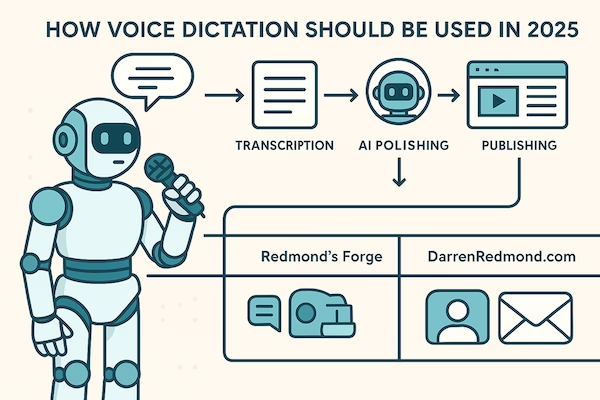
No responses yet