Welcome to Day 9 of 30 Days of AI. Today, we’re diving into AI-powered automation. Not the kind that takes an engineering degree to master, but the kind you can set up over coffee. Meet Zapier, your new digital assistant for everyday tasks. The Notion
🧠 Why Automate?
Every team has them, repetitive, mind-numbing tasks that clog up time and zap energy:
- Copying customer emails into a CRM
- Updating a spreadsheet when a form is submitted
- Sending alerts when someone books a meeting
- Organising inbound files or photos
- Writing a daily, weekly, or monthly blog post on AI, or LEGO, or Pokemon
It’s not hard, but it is a drag. That’s where Zapier, and tools like it, come in. With just a few clicks, you can build “Zaps” that automate workflows between your apps and services. No code. No waiting on IT. Just smart, invisible work.
⚡ What’s a Zap?
A Zap is a simple automation:
- Trigger: Something happens (e.g. a new email arrives)
- Action: Something else happens automatically (e.g. a GChat, or a Slack alert is sent, or an Azana or Notion task is created, or a file is saved to Google Drive)
You chain these together into multi-step workflows that run 24/7 in the background.
🔧 What Can You Automate?
With Zapier’s AI and thousands of app integrations, you can automate almost anything:
| Use Case | Automation Example |
|---|---|
| CRM | Auto-create a lead in Salesforce when someone emails “Interested” |
| Auto-tag and file job applications in Gmail | |
| Spreadsheets | Log survey results from Typeform into Google Sheets |
| Calendar | Send reminders in Gchat or Slack when meetings are about to start |
| Marketing | Post new blog entries to LinkedIn and Twitter automatically |
| File Management | Save every Gmeet or Zoom recording to a team drive and notify the team |
🤖 AI + Zapier: Smarter Than You Think
Zapier’s AI tools now help you:
- Build automations by describing them in plain English (conversational chat)
- Summarise emails, detect sentiment, or extract keywords
- Route tasks based on context (e.g. escalate complaints vs compliments)
The best part? You can test, iterate, and deploy in minutes.
🏁 Getting Started
If you’re new to automation, start small:
- Pick a task you repeat every day or week.
- Ask yourself: “When this happens… what do I do next?”
- Head to zapier.com, connect your apps, and let AI suggest Zaps.
💡 Tip: Zapier’s AI assistant can generate full workflows for you; just describe your problem in plain language.
✅ Ninja Move
Build an end-to-end sales workflow:
📝 Form submission → 🧠 AI enrichment (company info, tone check) → 📬 CRM entry → 📢 Slack alert → 📈 Update deal pipeline
Set it once. Let it run. Watch your time come back.
🔄 Up Next: AI in Personal Finance
Tomorrow – Day 10: We’ll explore AI in Personal Finance; from budgeting to smart investing. You’ll never look at your bank statements the same way again.
Ready to zap the boring stuff?
🎯 Share your progress with the community!
Tried one of today’s tools? Share a screenshot or post using the hashtag #30DaysOfAI and tag me. Let’s celebrate the small wins!
You can also comment below, on LinkedIn, X formerly Twitter, or message me directly. I’d love to hear how AI is changing your workflow!
If you’re joining this challenge, let the world know. Post a simple update:
“Kicking off #30DaysOfAI with this How-To Guide. Let’s see what AI can really do for business. 💡 #AIforSMEs”
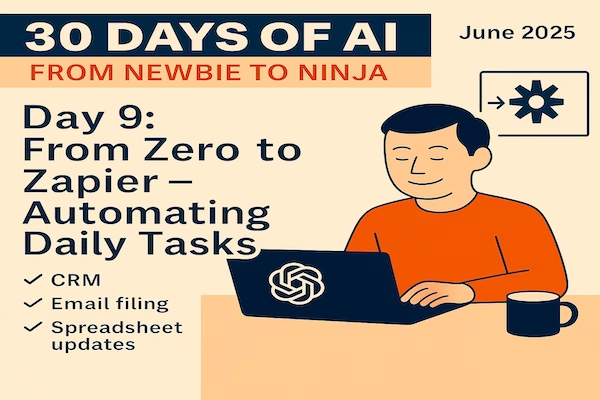
No responses yet