Make sense of messy spreadsheets – even if you hate numbers
Welcome to Day 4 of our AI-powered journey. Today, we tackle a silent productivity killer lurking in nearly every business: messy spreadsheets. Don’t forget to duplicate and use the Notion
Whether it’s sales leads in the wrong format, duplicate customer entries, or inconsistent product SKUs, bad data slows everything down. The good news? AI loves cleaning up messes.
🧠 Why It Matters
Clean, structured data is the foundation for:
- Better decision-making
- Reliable reporting
- Accurate automation
- Confident forecasting
But getting to clean data used to require Excel wizardry or expensive data teams. Not anymore.
🔧 How AI Helps
Modern AI tools can do the heavy lifting for you:
🧼 Cleanup
- Standardise formats (e.g. dates, phone numbers, names)
- De-duplicate rows based on fuzzy matches
- Fix typos and inconsistent categories (e.g. “USA”, “U.S.A.”, “United States”)
- Flag anomalies and missing data
📊 Analysis
- Summarise trends (“What are the top-selling products this month?”)
- Spot outliers (“Why did revenue spike in April?”)
- Classify or cluster data (e.g. customer segments)
- Create charts, pivot tables, and insights in plain English
⚙️ Tools to Try
Here are a few AI tools that make spreadsheet work less painful:
- ChatGPT with Code Interpreter (Advanced Data Analysis): Upload a CSV and ask questions in plain language
- Rows.com: A spreadsheet with built-in GPT formulas
- Claude: Upload messy Excel files and request summaries or cleanup
- OpenAI API + Airtable: Automate AI-powered transformations and categorisations
🧪 Try This Today
Take a spreadsheet that’s been giving you a headache – messy leads, product inventory, survey responses, etc.
Then:
- Open ChatGPT (Pro version)
- Upload the CSV
- Ask something like:
- “Can you standardise the company names and remove duplicates?”
- “What insights can you find in this data?”
- “Can you chart the trend of sales over time?”
You’ll be shocked at how fast this works – even if you hate spreadsheets the usefulness of this technique will know no bounds.
💡 Real World Tip
I have used this approach many times to rapidly clean up vendor listings, leads generated, and to unify inconsistent tags. What previously took hours of manual work was reduced to 10 minutes of QA review after the AI’s cleanup pass.
Technique
This still follows the Gen-AI technique that becomes all to familiar, and powerful
- Prompt, give information and make the ask
- Gen AI makes the changes
- You do the editorial / QA review
🎯 Share your progress with the community!
Tried one of today’s tools? Share a screenshot or post using the hashtag #30DaysOfAI and tag me. Let’s celebrate the small wins!
You can also comment below, on LinkedIn, X formerly Twitter, or message me directly. I’d love to hear how AI is changing your workflow!
If you’re joining this challenge, let the world know. Post a simple update:
“Kicking off #30DaysOfAI with this How-To Guide. Let’s see what AI can really do for business. 💡 #AIforSMEs”
Coming Up Tomorrow:
📩 Day 5 – AI in Meetings – Turn Every Conversation into Action
We’ll look at how AI could help ensure nothing is lost, everything is actioned, and insights are captured effortlessly.
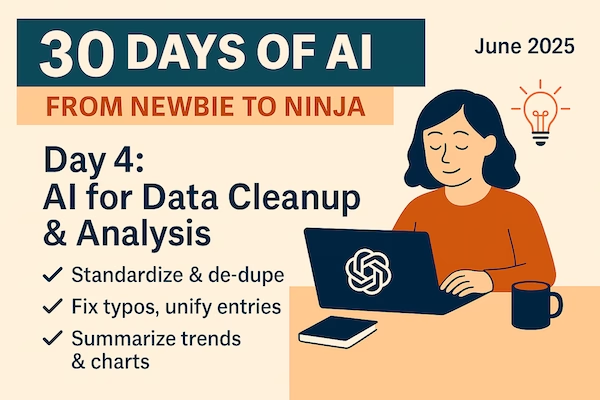
No responses yet