In the past few years, AI has moved from novelty to utility in engineering organisations. Teams that lean into the right tools and adapt their Scrum practices see improvements in speed, quality, morale, and predictability. But using AI well isn’t just about plugging in tools, it’s about evolving how you work. In this post I’ll explore what tooling works well, where it helps most, and how Scrum processes may need to change.
Why AI Matters for Engineering Management
Before diving into tools and process, some context on why engineering teams are looking to AI:
- Reduce repetitive, low‐value work: Things like meeting notes, summarising updates, generating boilerplate code or tickets, etc., take up time. AI can take a lot of this off the plate.
- Faster insights & feedback loops: AI tools can analyze past sprints, team performance metrics, predict bottlenecks, identify risk. This helps make sprint planning, retrospectives, and forecasting better.
- Scaling and consistency: As teams grow, or multiple teams work together, keeping consistency in processes, documentation, DoD/DoR, backlog hygiene etc. becomes harder. AI can help by enforcing standards, surfacing inconsistencies, ensuring good practices are followed.
But there are danger zones: over-automation, loss of human judgement (I saw a post on Linked-In this morning making this point), mis-alignment of expectations, and ethical concerns (bias, privacy, etc.). Always treat AI as a helper, not a replacement for leadership, emotional intelligence, and domain expertise.
Recommended Tooling
Here are categories of tools & specific examples that work well, and what to look for.
| Tool Area | What It Helps With | Good Tool Examples / Features |
|---|---|---|
| Meeting facilitation & summaries | Daily standups, sprint reviews, backlog refinement, retrospectives are full of valuable discussions. AI can transcribe, summarise, capture action items, keep things on track. | Otter.ai, Fireflies.ai, Google Meet, Zoom, tools built into meeting platforms; AI assistants customised for Agile meetings. |
| Backlog & ticket management & estimation | Prioritisation, refining backlog items, detecting missing info, estimating tasks based on past data. | Spinach.io’s “AI Scrum Master” features: helping suggest estimates, detect blockers, update tickets. Also “Stepsize AI” which integrates with tools like Jira, GitHub, Slack, summarises issues, helps with technical debt management. |
| Metrics, dashboards, forecasting | Using historical data to predict velocity, detect bottlenecks, monitor team health (like burnout, sentiment, delivery risks). | Tools like Plandek for performance metrics; built-in AI insights in Jira Align; sentiment tools. |
| Automation of routine or “busy” work | Generating release notes, code scaffolding, boilerplate tests or documentation; tagging issues; summarizing Slack threads. | Various AI assistants, possibly internal ones or via LLMs). Stepsize has “long-term memory” agents that watch slack/jira/githhub. |
| Team health & soft-signals | Detecting morale issues, engagement, sentiment; identifying risk of burnout; seeing when collaboration or communication is slipping. | TeamMood, or similar sentiment-analysis tools; also retrospective tools with AI-assisted insight. |
Evolving Scrum & Process to Leverage AI
Using AI well often means adapting the standard Scrum ceremonies, roles, artifacts. Here are ways Scrum might need to evolve:
- Re-thinking estimation & planning
Traditional estimation (story points, fibonnaci, etc.) works, but when part of the work is done by or supported by AI, it changes the shape. For example, you might have “Zero-Point” stories (fully automatable tasks), “Standard” stories (human work), and “Review & Integration” stories for checking, validating, integrating AI outputs. This helps with tracking effort more accurately and avoids surprises. - Shortening feedback loops
Because AI can generate code, docs, tests etc faster, you can get feedback (from QA, users, stakeholders) faster. This might mean shorter sprints, or at least more frequent reviews. Hybrid workflows may emerge (some work on two-week sprint cadence; some tasks continuously delivered). - Enhanced backlog refinement and grooming
Backlog items often lack clarity, or there are dependencies or missing acceptance criteria. AI tools can help pick up on unclear user stories, suggest missing acceptance criteria, flag technical debt. This can make refinement more efficient and reduce ambiguity during sprints. - Facilitating meetings more efficiently
- Use meeting assistants to capture notes/action items so Scrum Masters can focus on facilitation rather than note taking.
- Structure meetings to allow AI-based summaries to feed into follow-ups.
- In retros, use metrics & conversation plus AI insights to avoid retros becoming “venting sessions” or repeating the same issues.
- Shifting metrics toward outcomes, not just output
As AI speeds up “output”, counting velocity or story points becomes less meaningful. More useful metrics include lead time, cycle time, defect rate, user satisfaction, product usage, business value delivered, etc. AI tools can help surface these. - Maintaining ownership, quality, & human oversight
Because AI can introduce risk: errors, bias, or incomplete test coverage. Ensure code reviews, validation, QA remain strong. Humans still verify AI proposals. Also track technical debt introduced by AI outputs, and make sure there’s time, prompts, and automation to maintain/clean/reduce technical debt. - Ethics, trust, culture
Transparency about where AI is used, what its limitations are. Teams should be trained so that AI is used responsibly. Also to avoid “AI assumption” where people assume AI always gets it right. Build a culture where questioning, reviewing, validating outputs is normal.
Best Practices: Getting Started & Scaling
Here are steps or best practices for introducing AI tooling & process changes in engineering teams:
- Pilot first: Pick one team or one area (e.g. meeting summaries + backlog refinement) to test AI tools. Evaluate over 2-3 sprints what benefit, what risks, what workflow changes are needed.
- Define success metrics: What does “improvement” mean in this context? Faster sprint planning? Fewer defects? Shorter cycle time? Better team morale? Pick measurable metrics so you can see what is working and what isn’t.
- Tool integrations: Choose tools that integrate with existing infrastructure (Jira, GitHub, Slack, etc.). If data is spread, AI’s insight will be degraded, or you’ll end up with disconnected tools.
- Training / enablement: Provide guidance to Scrum Masters, Product Owners, and developers on how to use the AI tools. Include prompt-engineering basics (how to ask good questions/prompts – I spoke with one tech leader in depth on this last week), how to validate or correct AI suggestions.
- Iterate process, not just tools: As tools change, you’ll need to adjust how ceremonies are run. For example, perhaps shorten stand-ups because AI gives you status summary; or adjust retrospective structure to handle new kinds of issues (e.g. AI output quality, integration overhead).
- Governance and ethics: Set policies around sensitive data, what data can be fed into AI, reviewing biases or incorrect suggestions, ensuring no over-reliance. Possibly legal or compliance checks depending on your domain.
Example: A Hypothetical Engineering Team
To make it concrete, here’s how a mid-sized engineering team might adopt modern AI tools in their Scrum process.
| Phase | What They Change |
|---|---|
| Sprint Planning | Use AI assistant to suggest backlog items based on team’s capacity and bring up risk areas from prior sprints. Use estimates split by human work vs AI-assist work. |
| Daily Stand-ups | AI-powered summary of what was done-yesterday, blockers, upcoming tasks; team members verify or adjust. Helps short stand-ups. |
| Backlog Refinement | AI flags items missing acceptance criteria; suggests test cases; estimates uncertainties. Product Owner & devs review and adjust. |
| Sprint Execution | Developers use code generation or scaffolding tools; AI helps generate documentation or tests; human code review catches mistakes. Scrum Master monitors metrics like lead time, defect rate, sentiment. |
| Review & Retrospective | Use dashboards to show trends; AI summarises sentiment, recurring blockers; team discusses improvements; decide what to change in next sprint. |
Pitfalls to Watch Out For
- Over-trust in AI: AI suggestions can be wrong, incomplete, biased. Always require human validation.
- Tool sprawl: If you adopt many tools that don’t integrate well, you can cause friction, fragmentation, or double work.
- Hidden costs: Licensing, training, maintenance, data privacy, compliance. Also cost of correcting AI mistakes.
- Changing too fast / losing culture: AI can improve speed, but engineering culture, collaboration, learning, mentoring still matter a lot. If introducing tooling changes without caring for the human side, morale or quality may suffer.
- Metrics misalignment: If you measure only velocity or output, you risk incentivising the wrong behaviours.
Conclusion
Modern AI tools offer engineering teams a powerful lever: to reduce toil, speed up feedback, improve planning, and scale collaboration. But reaping the benefits means pairing them with thoughtful process changes. Scrum is not obsolete, it remains a strong scaffolding, but it will evolve. Estimation methods, metrics, ceremonies, and roles should adapt as AI becomes part of the team.
If you’re managing engineering teams, start small, pick tools that integrate with your stack, define clear measures of success, and always maintain human oversight and craftsmanship. Used well, AI becomes a force multiplier, not a replacement.
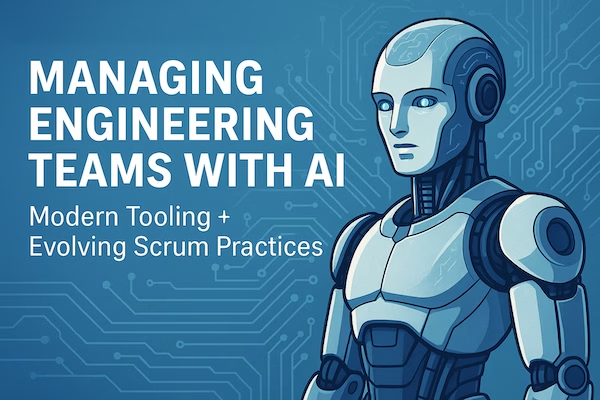
No responses yet