Welcome to Day 3 of 30 Days of AI – From Newbie to Ninja!
You’ve dipped your toes into the world of AI. Now let’s show you how to make the tools you already use smarter, faster, and more powerful – with zero code.
🔍 What We’re Covering Today
You don’t need to reinvent the wheel. Most of your daily apps – Google Docs, Excel, Gmail, Notion, Canva, and more – now have AI built-in. You just need to unlock it.
Today, we’ll focus on:
- AI inside Google Workspace (Docs, Gmail, Sheets)
- AI assistants in Microsoft 365
- Smart content tools like Canva Magic Write and Notion AI
- Simple AI hacks to save time, automate responses, and stay ahead
💡 Why This Matters
You don’t need a brand-new platform to start with AI.
You need better habits in the tools you’re already using.
AI isn’t just about futuristic tech. It’s about saving 20 minutes today in a tool you’re already paying for.
🚀 Let’s See It in Action (Demo)
✅ Gmail Smart Compose on Steroids
→ Ask Google Gemini to auto-draft customer responses with custom tone.
✅ Google Sheets + AI Formulas
→ Use “=GPT()” via third-party add-ons to generate insights from raw data.
✅ Notion AI for Meeting Notes
→ Auto-summarise your last 5 meetings, extract action items, and assign next steps.
✅ Canva Magic Write
→ Use AI to generate blog intros, ad headlines, or Instagram captions instantly.
🛠️ Challenge for Today
Pick one of the following:
- Activate Notion AI and generate a meeting summary
- Try Gemini inside Gmail or Docs and create a smart reply or paragraph rewrite
- Open Canva and use Magic Write to generate a new piece of marketing content
Then ask yourself:
How much time would this save me if I used it every week?
🎯 Share your progress with the community!
Tried one of today’s tools? Tell us which AI tool inside your daily stack surprised you the most! Share a screenshot, an insight on LinkedIn, or post using the hashtag #30DaysOfAI and tag me. Let’s celebrate the small wins!
You can also comment below, on LinkedIn, X formerly Twitter, signup to the newsletter, or message me directly. I’d love to hear how AI is changing your workflow!
If you’re joining this challenge, let the world know. Post a simple update:
“Kicking off #30DaysOfAI with this How-To Guide. Let’s see what AI can really do for business. 💡 #AIforSMEs”
📩 Coming Tomorrow: Day 4 – AI for Data Cleanup & Analysis
Tomorrow, we’ll explore how AI can help you clean your data, spot patterns, and make better decisions. Even if you hate spreadsheets.
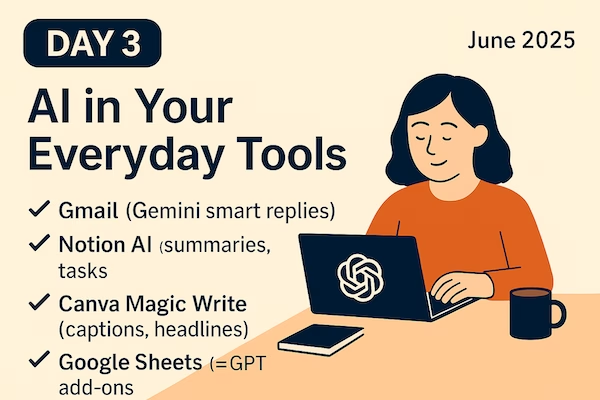
No responses yet