Welcome back to Day 2 of our 30 Days of AI journey. Yesterday, we set the foundation—today, we begin exploring what AI can actually do for you.
🤔 Wait… What Can AI Actually Do?
There’s a lot of hype around AI, but behind the buzzwords lies a powerful set of capabilities that can transform how you work, create, and make decisions.
Think of AI not as a robot taking over your job, but as a digital sidekick, an extra brain, ready to assist you.
Here are five key things modern AI tools can do right now:
🔍 1. Understand and Summarise Text
AI can read documents, emails, or even long-winded reports—and instantly summarise them into plain English. Tools like ChatGPT, Claude, and Jasper can help you:
- Get the gist of a 20-page PDF
- Generate bullet-point summaries
- Translate corporate speak into clear action items
🗣️ 2. Talk, Write, and Translate
Generative AI can:
- Write blog posts, social media updates, or even poetry
- Help you respond to emails faster
- Translate documents or conversations into dozens of languages in seconds
🛠️ Tool Spotlight: DeepL for accurate, nuanced translations.
🎨 3. Create Visuals and Design Concepts
AI can generate:
- Social media graphics
- Product mockups
- Presentation slides
- Cartoon avatars (even of you!)
🛠️ Tool Spotlight: Canva AI, DALL·E, Midjourney.
📊 4. Analyse Data and Spot Patterns
AI is great with numbers and trends. It can:
- Generate insights from messy spreadsheets
- Suggest charts and visualisations
- Help forecast sales, engagement, or resource needs
🛠️ Tool Spotlight: ChatGPT + CSV, Airtable AI, Tableau GPT
⚙️ 5. Automate Repetitive Tasks
One of AI’s biggest superpowers? Automating the boring stuff.
- Auto-send reports or emails
- Rename files in bulk
- Move data between tools
- Schedule social posts
🛠️ Tool Spotlight: Zapier AI, n8n, Make
💡 Today’s Challenge
Pick one of these five areas and try it out:
- Want to summarise an article? Paste it into ChatGPT.
- Need a quick graphic? Try Canva’s AI image generator.
- Want to automate a task? Explore Zapier’s AI suggestions.
Even 10 minutes today can unlock hours of value tomorrow.
🎥 Day 2 Demo: “One Prompt, Five Powers”
Show how a single piece of content (e.g., a LinkedIn post idea or product description) can be transformed across 5 AI use cases using different tools.
👇 Demo Steps
- Input Prompt (starting point)
- Use a simple idea like:
“A new frozen yoghurt shop opening in Dublin with a discount launch offer.”
- Use a simple idea like:
1. 📝 Generate Marketing Copy (ChatGPT or Claude)
- Prompt: “Write a friendly 3-line LinkedIn post to announce this new frozen yoghurt shop in Dublin offering 20% off during launch week.”
- Result: Social media-ready content.
2. 🌍 Translate It (DeepL or ChatGPT)
- Prompt: “Translate this into French and Spanish.”
- Result: Multilingual marketing in seconds.
3. 🎨 Create a Visual (Canva AI or DALL·E)
- Use Canva AI or DALL·E to generate a vibrant poster or image:
Prompt: “A cheerful frozen yoghurt shop opening in Dublin, people enjoying desserts, bright colours.”
4. 📊 Summarise for Internal Use (ChatGPT)
- Prompt: “Summarise this launch as a one-paragraph internal memo.”
- Result: Corporate-ready communication.
5. ⚙️ Automate an Email Draft (Zapier AI or MailerLite AI)
- Use Zapier AI to generate an email draft when a new campaign idea is added to Airtable or Notion.
- Or use MailerLite’s AI email assistant to create a launch newsletter.
- Or use ChatGPT (but I wanted to mix it up a little).
✅ End Result
You’ve just:
- Written copy
- Translated it
- Designed a visual
- Summarised it for business
- Started automating communication
All with less than 10 minutes of effort.
🎯 Share your progress with the community!
Tried one of today’s tools? Share a screenshot or post using the hashtag #30DaysOfAI and tag me. Let’s celebrate the small wins!
You can also comment below, on LinkedIn, X formerly Twitter, or message me directly. I’d love to hear how AI is changing your workflow!
If you’re joining this challenge, let the world know. Post a simple update:
“Kicking off #30DaysOfAI with this How-To Guide. Let’s see what AI can really do for business. 💡 #AIforSMEs”
See you tomorrow for Day 3 – AI in Everyday Life: Email, Meetings, and Calendars. You’ll never look at your inbox the same again.
– Darren
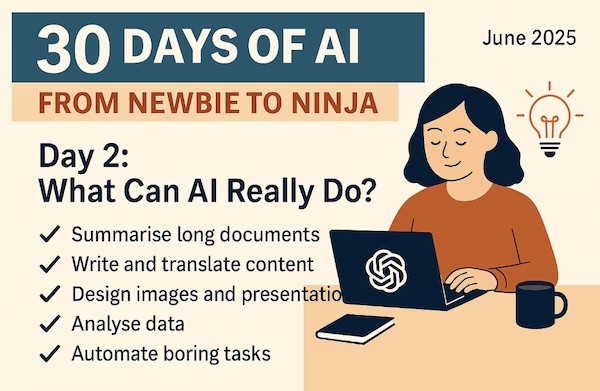
No responses yet